当前位置:
首页 > Python基础教程 >
-
详解C#读写Excel的几种方法
1 使用Office自带的库
前提是本机须安装office才能运行,且不同的office版本之间可能会有兼容问题,从Nuget下载 Microsoft.Office.Interop.Excel
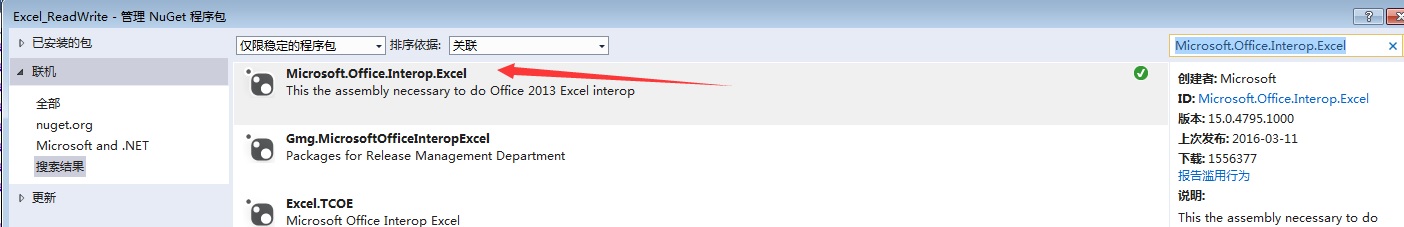
读写代码如下:
|
1
2
3
4
5
6
7
8
9
10
11
12
13
14
15
16
17
18
19
20
21
22
23
24
25
26
27
28
29
30
31
32
33
34
35
36
37
38
39
40
41
|
using Microsoft.Office.Interop.Excel;using Excel = Microsoft.Office.Interop.Excel; private void btn_Office_Click(object sender, EventArgs e) { string importExcelPath = "E:\\import.xlsx"; string exportExcelPath = "E:\\export.xlsx"; //创建 Excel.Application xlApp = new Excel.Application(); xlApp.DisplayAlerts = false; xlApp.Visible = false; xlApp.ScreenUpdating = false; //打开Excel Excel.Workbook xlsWorkBook = xlApp.Workbooks.Open(importExcelPath, System.Type.Missing, System.Type.Missing, System.Type.Missing, System.Type.Missing, System.Type.Missing, System.Type.Missing, System.Type.Missing, System.Type.Missing, System.Type.Missing, System.Type.Missing, System.Type.Missing, System.Type.Missing, System.Type.Missing, System.Type.Missing); //处理数据过程,更多操作方法自行百度 Excel.Worksheet sheet = xlsWorkBook.Worksheets[1];//工作薄从1开始,不是0 sheet.Cells[1, 1] = "test"; //另存 xlsWorkBook.SaveAs(exportExcelPath, Type.Missing, Type.Missing, Type.Missing, Type.Missing, Type.Missing, XlSaveAsAccessMode.xlNoChange, Type.Missing, Type.Missing, Type.Missing, Type.Missing, Type.Missing); //关闭Excel进程 ClosePro(xlApp, xlsWorkBook); } public void ClosePro(Excel.Application xlApp, Excel.Workbook xlsWorkBook) { if (xlsWorkBook != null) xlsWorkBook.Close(true, Type.Missing, Type.Missing); xlApp.Quit(); // 安全回收进程 System.GC.GetGeneration(xlApp); IntPtr t = new IntPtr(xlApp.Hwnd); //获取句柄 int k = 0; GetWindowThreadProcessId(t, out k); //获取进程唯一标志 System.Diagnostics.Process p = System.Diagnostics.Process.GetProcessById(k); p.Kill(); //关闭进程 } |
2. 使用NPOI
地址:https://github.com/tonyqus/npoi
在不安装office的时候也是可以读写的,速度很快,从Nuget下载 NPOI

读写代码如下:
|
1
2
3
4
5
6
7
8
9
10
11
12
13
14
15
16
17
18
19
20
|
using System.IO;using NPOI;using NPOI.SS.UserModel; private void btn_NPOI_Click(object sender, EventArgs e) { string importExcelPath = "E:\\import.xlsx"; string exportExcelPath = "E:\\export.xlsx"; IWorkbook workbook = WorkbookFactory.Create(importExcelPath); ISheet sheet = workbook.GetSheetAt(0);//获取第一个工作薄 IRow row = (IRow)sheet.GetRow(0);//获取第一行 //设置第一行第一列值,更多方法请参考源官方Demo row.CreateCell(0).SetCellValue("test");//设置第一行第一列值 //导出excel FileStream fs = new FileStream(exportExcelPath, FileMode.Create, FileAccess.ReadWrite); workbook.Write(fs); fs.Close(); } |
3. 使用ClosedXml
地址:https://github.com/ClosedXML/ClosedXML
从Nuget下载ClosedXml
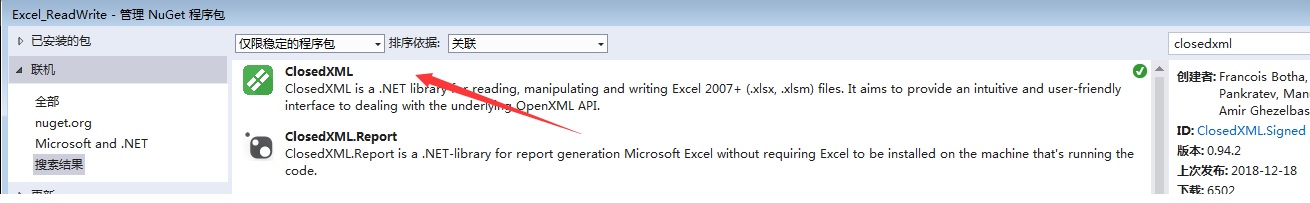
读写代码如下:
|
1
2
3
4
5
6
7
8
9
10
11
12
13
14
15
|
using ClosedXML;using ClosedXML.Excel; private void btn_ClosedXML_Click(object sender, EventArgs e) { string importExcelPath = "E:\\import.xlsx"; string exportExcelPath = "E:\\export.xlsx"; var workbook = new XLWorkbook(importExcelPath); IXLWorksheet sheet = workbook.Worksheet(1);//这个库也是从1开始 //设置第一行第一列值,更多方法请参考官方Demo sheet.Cell(1, 1).Value = "test";//该方法也是从1开始,非0 workbook.SaveAs(exportExcelPath); } |
4. 使用 spire.xls
地址:https://www.e-iceblue.com/Introduce/free-xls-component.html
spire分免费和收费,无特殊需求用免费即可
从Nuget下载Free Spire.xls For .NET
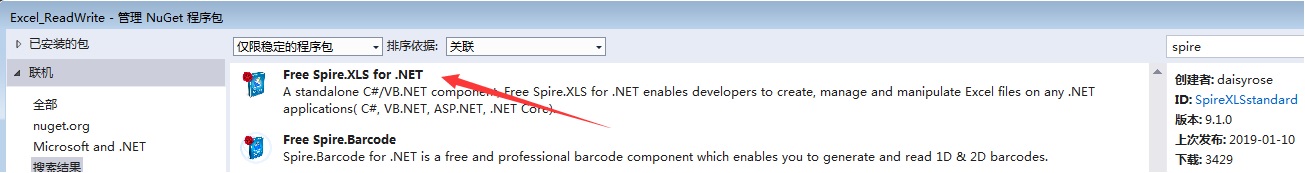
读写代码如下:
|
1
2
3
4
5
6
7
8
9
10
11
12
13
14
15
|
using Spire.Xls; private void btnSpire_Click(object sender, EventArgs e) { string importExcelPath = "E:\\import.xlsx"; string exportExcelPath = "E:\\export.xlsx"; Spire.Xls.Workbook workbook = new Spire.Xls.Workbook(); workbook.LoadFromFile(importExcelPath); //处理Excel数据,更多请参考官方Demo Spire.Xls.Worksheet sheet = workbook.Worksheets[0]; sheet.Range[1,1].Text = "test";//该方法也是从1开始,非0 workbook.SaveToFile(exportExcelPath); } |
5. EPPLUS
地址:https://github.com/pruiz/EPPlus/tree/master/EPPlus
没用过这个,暂时就不做介绍了
以上就是本文的全部内容,希望对大家的学习有所帮助,也希望大家多多支持脚本之家。
栏目列表
最新更新
nodejs爬虫
Python正则表达式完全指南
爬取豆瓣Top250图书数据
shp 地图文件批量添加字段
爬虫小试牛刀(爬取学校通知公告)
【python基础】函数-初识函数
【python基础】函数-返回值
HTTP请求:requests模块基础使用必知必会
Python初学者友好丨详解参数传递类型
如何有效管理爬虫流量?
SQL SERVER中递归
2个场景实例讲解GaussDB(DWS)基表统计信息估
常用的 SQL Server 关键字及其含义
动手分析SQL Server中的事务中使用的锁
openGauss内核分析:SQL by pass & 经典执行
一招教你如何高效批量导入与更新数据
天天写SQL,这些神奇的特性你知道吗?
openGauss内核分析:执行计划生成
[IM002]Navicat ODBC驱动器管理器 未发现数据
初入Sql Server 之 存储过程的简单使用
这是目前我见过最好的跨域解决方案!
减少回流与重绘
减少回流与重绘
如何使用KrpanoToolJS在浏览器切图
performance.now() 与 Date.now() 对比
一款纯 JS 实现的轻量化图片编辑器
关于开发 VS Code 插件遇到的 workbench.scm.
前端设计模式——观察者模式
前端设计模式——中介者模式
创建型-原型模式










